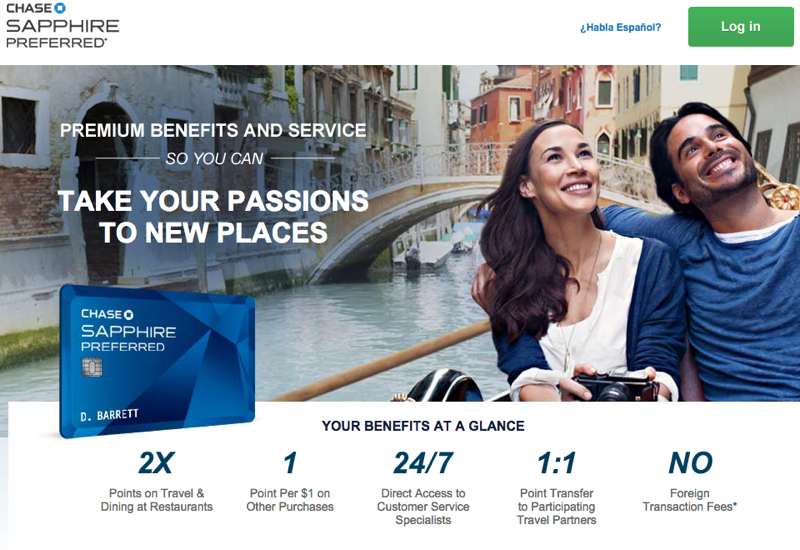
How do you view your Ultimate Rewards Signup Bonus and Refer a Friend Bonus? TravelSort reader Kathy writes “I got the Chase Sapphire Preferred earlier this year, and also qualified for the Chase Refer a Friend Bonus program. But when I log into my Chase account and go to the Ultimate Rewards site, all I can see are the points earned for individual transactions. I do see the total number of points I've earned, but where can I see the signup bonus and any Refer a Friend bonuses I've earned?”
I had this same problem as well, so in case anyone else is wondering where the full breakdown in bonus points is on the relatively new version of the Ultimate Rewards site…it isn't. Here's a screenshot of what the transactions look like when I log in and go to the Ultimate Rewards page:
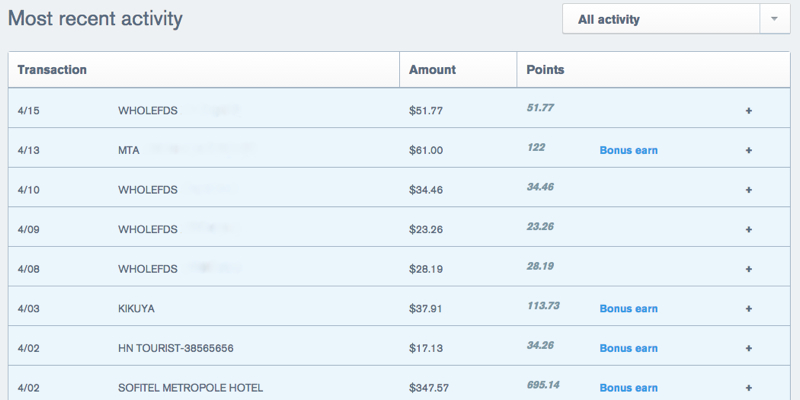
As you can see, only the transaction history is shown; the non-spend bonuses are not broken out. This means I can't see:
- The 40,000 signup bonus points
- The 5000 bonus points for adding an authorized user
- The 5000 bonus points for each friend I referred and who has been approved via the Chase Refer a Friend program, up to 50,000 bonus points
A few weeks ago I had the same questions Kathy did, so I called and was told that these bonuses now only appear on the statements. So, if similar to me you don't receive paper statements, you'll need to go and look at your statements online to see the bonus points you've earned, in terms of signup bonus, authorized user bonus and Refer a Friend bonuses.
1. Go to “See Statements”
2. Click on an Individual Statement
You'll need to click on individual monthly statements to view all your Ultimate Rewards points earned for a given period, including signup bonus and Chase Refer-a-friend bonuses.
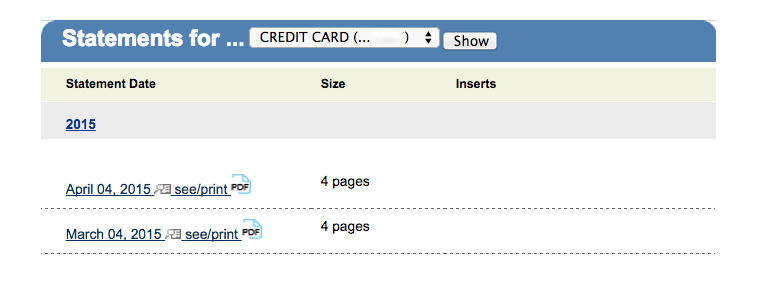
3. Look on the First Page Under Ultimate Rewards Summary
This is where I was finally able to see my New cardmember bonus and my Refer-a-friend bonus:
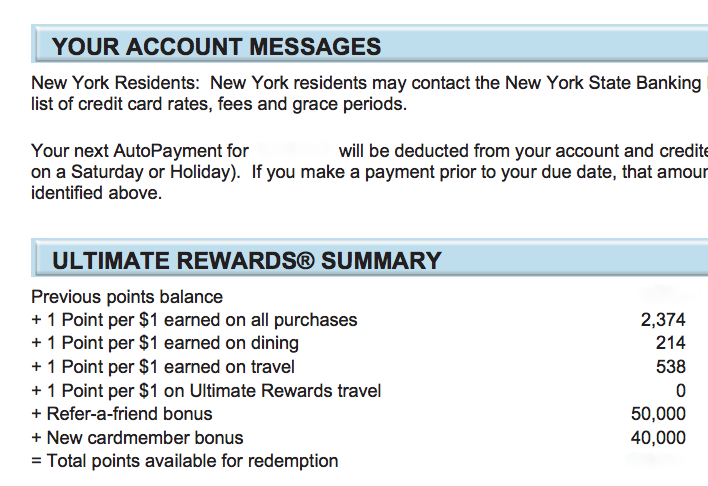
Maybe it's just me, but I do wish Chase would go back to making it easy to see these one-off bonuses on the Ultimate Rewards part of the site, so that everything could be in one place, not just the points from spend.
Related Posts
2015 Chase Refer a Friend: Earn Up to 50,000 Bonus Points
2015: Which New Credit Cards We're Applying For
When to Cancel a Credit Card or Pay the Annual Fee?
How to Combine Ultimate Rewards Points on New Chase Web Site
Credit Cards with Best Delayed Baggage Insurance
Need Award Booking Help? Our fee is as low as $75 per ticket if you book your hotel through us.
If you enjoyed this, join 180,000+ readers: please follow TravelSort on Twitter or like us on Facebook to be alerted to new posts.
Become a TravelSort Client and Book Your Hotel with Virtuoso or Four Seasons Preferred VIP Amenities!