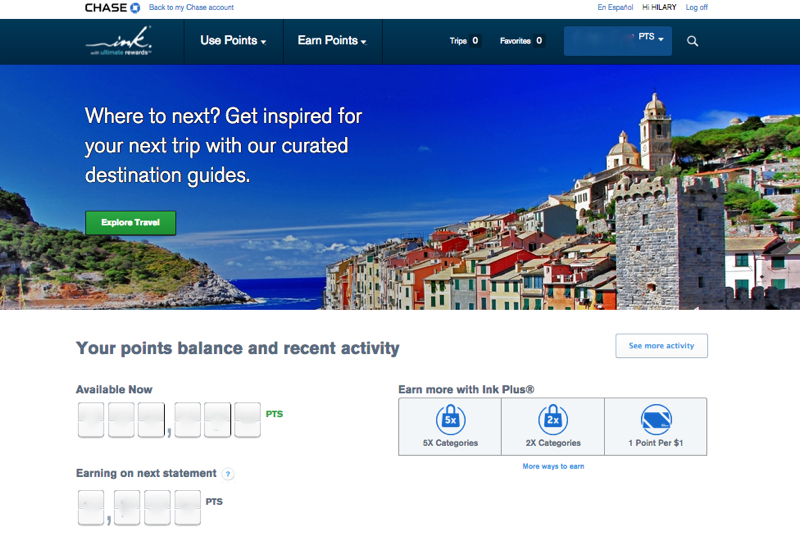
What are Chase Ultimate Rewards Transfer Rules in terms of transferring Ultimate Rewards points to a family member? TravelSort reader Jagir writes “I don't have a Chase Sapphire Preferred but have a ton of Ultimate Rewards points and I'm not eligible for the Chase Sapphire Preferred due to new rules. What are my options? Can my sister open a Chase Sapphire Preferred card and I can transfer her my Ultimate Rewards points and then she can transfer to a partner under her account and book an award for me?”
My first question to Jagir would be how he is holding these Ultimate Rewards points, if he doesn't have a Chase Sapphire Preferred card–does he have an Ink Plus or an old Ink Bold card? Most likely not, since otherwise he'd be able to transfer these points directly to Chase Ultimate Rewards airline transfer partners himself. If he's holding these points in the form of Chase Freedom points, for example, he'd need to transfer them to a card linked to Ultimate Rewards. In any case, here are Chase Ultimate Rewards transfer rules, and advice on what he can do.
Chase Allows You to Transfer Ultimate Rewards Points Only to Your Spouse or Domestic Partner
Chase Ultimate Rewards terms and conditions specifically state on page 3, under Combine points with other Chase cards with Ultimate Rewards: “You can move your points, but only to another Chase card belonging to you, your spouse or domestic partner, as applicable.”
In the case of the Ink Plus card, you are also permitted to transfer points to the Ultimate Rewards account of a joint business owner.
Given this, Jagir would only be able to combine his existing Ultimate Rewards points with his sister if he has an Ink Plus or Ink Bold card and he happens to be a joint owner of a business with his sister. But as mentioned above, that is unlikely, since he'd be able to transfer the points out to his own frequent flyer accounts if he actually had an Ink Plus or Ink Bold card.
If he doesn't have a spouse, domestic partner or joint business owner, he would need to wait until he was eligible to apply for a Chase card linked to Ultimate Rewards: either the Sapphire Preferred or the Ink Plus, since the Ink Bold is no longer available to new applicants. But let's say he does have a spouse or domestic partner:
How to Transfer Chase Ultimate Rewards Points to a Spouse or Domestic Partner?
It used to be technically possible to transfer Chase Ultimate Rewards points to almost anyone (even though it was against the rules), but, probably due to abuses by mileage brokers, Chase has become stricter in enforcing its rule that transfers to another person may only be to your spouse or domestic partner, or in the case of a business account, to your joint business owner. Here's the process:
1. Under the Number of Points, Select “Combine Points”
To be able to transfer points to a spouse or domestic partner, you'll need to first go to the dropdown that appears underneath the number of points you currently have, in the upper right. You'll then see a field with a “plus” icon that says “Add spouse/domestic partner/joint business owner” and you need to click on that.
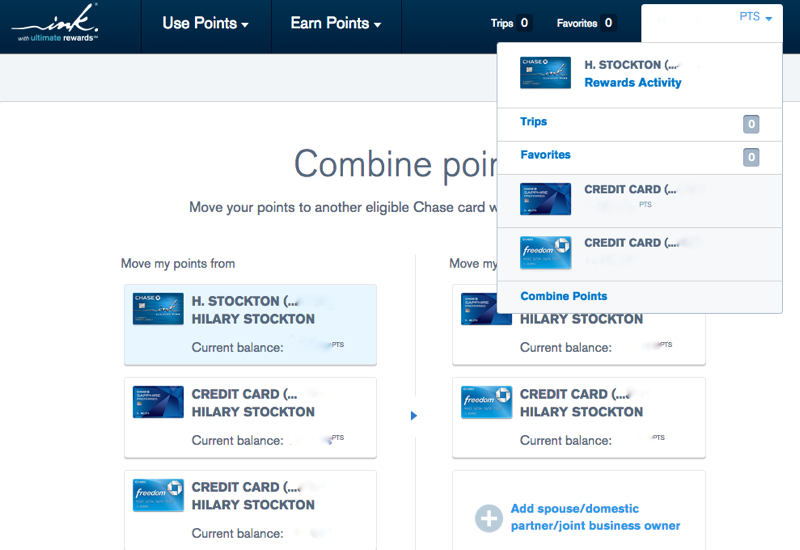
2. Add Cardholder: Enter the Account Number and Last Name of Your Spouse or Domestic Partner
Click the box that certifies that the card belongs to your spouse, domestic partner or joint business owner.
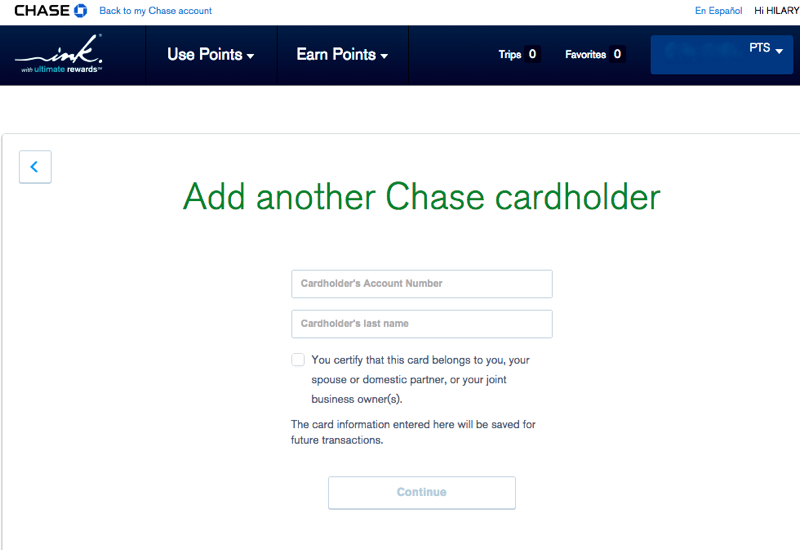
3. Decide the Number of Points to Transfer
You'll then be able to determine the number of Ultimate Rewards points to transfer to your spouse or domestic partner.
FAQ
If I've Had the Chase Sapphire Preferred in the Past, When Am I Eligible to Apply Again and Receive the Bonus?
If you previously had a Chase Sapphire Preferred card, you are only eligible to receive a new bonus if you are *not* a current Chase Sapphire Preferred cardholder AND have not received a new cardholder bonus within the past 24 months. Note that this means you would have applied for the card several months more than 2 years ago, since the bonus would have posted only after meeting minimum spend.
So I Can't Transfer Chase Ultimate Rewards to Another Family Member in My Household?
No; unlike Starwood Preferred Guest (SPG) Starpoints, which can be transferred to another person in your household, as long as both of you have been at the same residential address for at least 30 days prior to the transfer (See How to Keep Starwood Points from Expiring), Chase Ultimate Rewards points may *only* be transferred to a spouse or domestic partner in the case of the Sapphire Preferred card, or to spouse, domestic partner or joint business owner in the case of the Ink Plus or Ink Bold card.
Which Airlines and Hotels Can I Transfer Ultimate Rewards Points to, and How Long Do Transfers Take?
Chase Ultimate Rewards Airline Transfer Partners
- Singapore Airlines KrisFlyer: transfers usually take 24-48 hours (often 1 Singapore business day)
- Korean Air SkyPass: transfers are instant
- United MileagePlus: transfers are instant
- British Airways Avios: transfers are instant
- Virgin Atlantic Flying Club: transfers are instant
- Southwest Rapid Rewards: transfers are instant
Chase Ultimate Rewards Hotel Transfer Partners and Rail Transfer Partner
- Hyatt Gold Passport: transfers are almost instant–usually within a minute or two
- Ritz-Carlton Rewards: transfers usually take 1-2 business days
- Marriott Rewards: transfers usually take 1-2 business days
- IHG Rewards Club: transfers usually take 1 business day
- Rail: Amtrak Guest Rewards: transfers usually same day
Need Award Booking Help? Our fee is as low as $75 per ticket if you book your hotel through us.
If you enjoyed this, join 200,000+ readers: please follow TravelSort on Twitter or like us on Facebook to be alerted to new posts.
Become a TravelSort Client and Book 5-star hotels with Virtuoso Perks and Four Seasons Preferred Partner Benefits