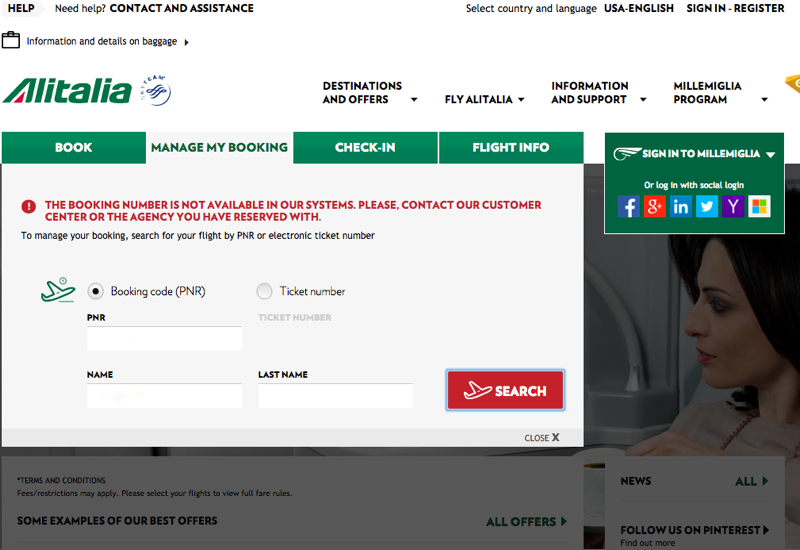
Alitalia wins the worst “Manage By Booking” Web site functionality of the airlines I routinely deal with. If you've ever tried pulling up an Alitalia ticket using the “Manage My Booking” section of the Web site, you know what I mean. It doesn't matter whether you enter the PNR or the ticket number–you'll see the error message “The booking number is not available in our systems. Please contact our Customer Center or the Agency you have reserved with.”
Then you call Alitalia and usually find that they can see the reservation perfectly fine; when you ask why it's not visible online, they'll mutter something about “IT is working on it.”
Fortunately, thanks to Flyertalker SuperG1955, it is possible to at least pull up your itinerary using your Alitalia PNR with this Alitalia Manage My Booking link. A few pointers:
- You'll need to enter your first name and middle name in the “Name” field. If you used a first name and middle name in the booking, you can't just enter in your first name–it will fail to pull up your itinerary
- While you'll be able to see your itinerary, including your ticket number, you won't be able to see your name or your seat assignments
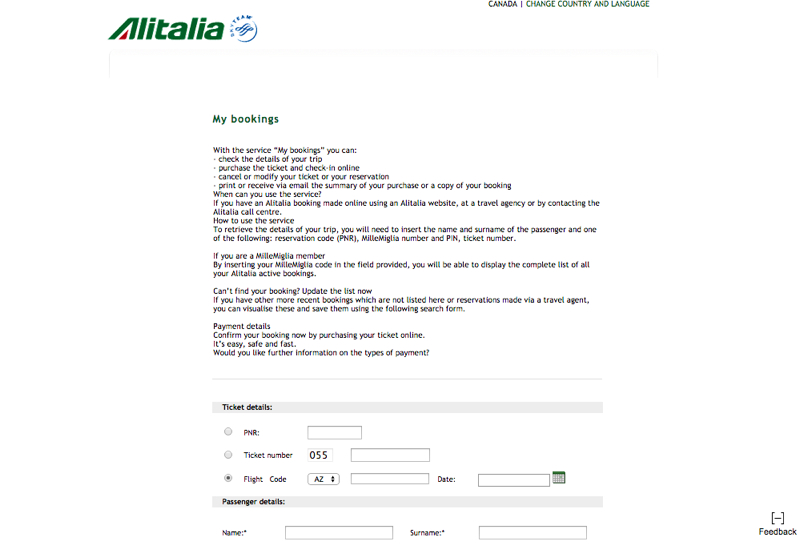
Need Award Booking Help? Our fee is as low as $75 per ticket if you book your hotel through us.
If you enjoyed this, join 200,000+ readers: please follow TravelSort on Twitter or like us on Facebook to be alerted to new posts.
Become a TravelSort Client and Book Your Hotel with Virtuoso or Four Seasons Preferred VIP Amenities!