Qatar seat selection for a recently booked award flight seemed straightforward at first. I'd recently booked Qatar Business Class using United miles acquired with the Ink Bold and Sapphire Preferred credit cards (see Book Qatar to the Maldives with United Miles Before It's Too Late). Since my confirmation from United only showed my United confirmation number, I called United to obtain the Qatar booking reference code, which the United agent was able to quickly find and give me (just don't count on United agents to help you book a Qatar flight though!)
All was initially clear and good on the Qatar Web site: I went to Manage a Booking and entered the Qatar Booking Reference Number and Passenger Last Name.
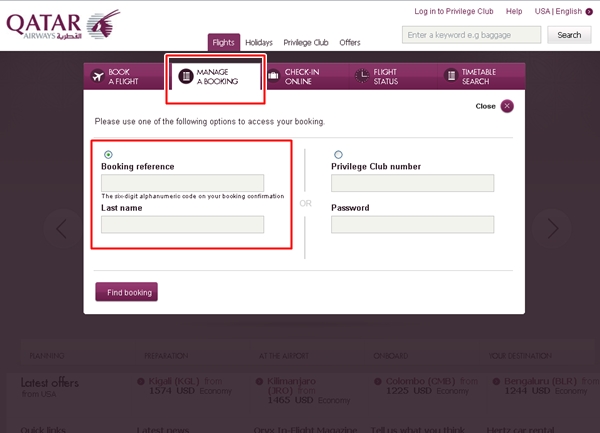
Likewise, it was no problem to click on Select Seats, though there was a pause for the system to process:
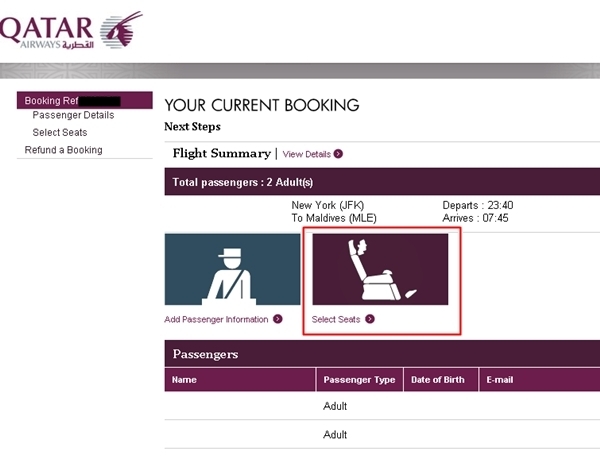
The big problem only occurred after I'd selected the desired seats for the first flight, and was looking for how to continue to the second flight to select seats. There was absolutely no “Continue” or “Next Flight” button anywhere! I tried in vain to click the bar that said “Flight 2” and even clicked around it, thinking that perhaps there was a mismatch between the text and the area I was meant to click. No luck. And then I got a screen saying that the site was performing essential maintenance. That was there even when I checked an hour later, so I cleared my browser cache to try again, with still no results.
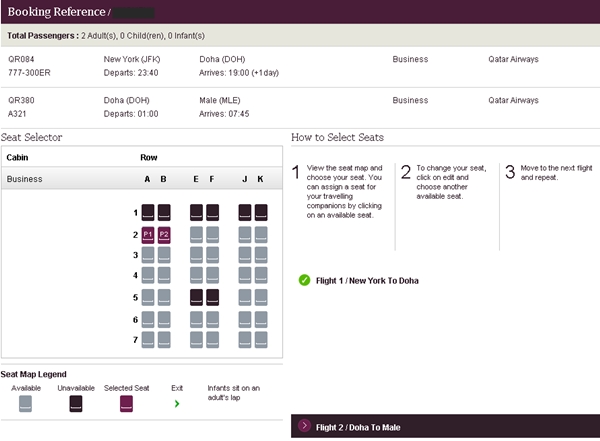
It was only when, out of desperation, I opened Internet Explorer (which I never use–all of my above steps were in Google Chrome, my default browser) that I finally realized there was a browser-related bug. After re-entering the Qatar booking reference and passenger last name info and navigating to the seat selection screen, I was finally able to see the “Next Flight” button I was supposed to see, and was able to click it to save my seat selections for the first flight and continue to the second flight to select seats.
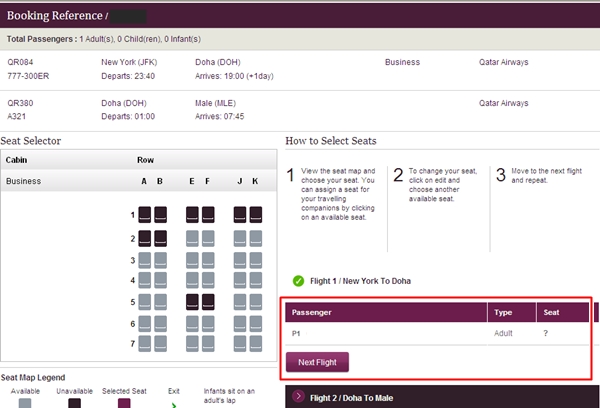
In short: if you're getting frustrated trying to select seats for your Qatar flight and you're using Google Chrome, switch to Internet Explorer (Firefox may also work, but haven't tried it).
I'm apparently not the only one wishing Qatar's IT Team could better test their code (including on Google Chrome) before deploying it–there's a whole FT thread: Qatar – Fire your IT department
There have also been previous accounts of passenger seat assignments being ignored and new seats assigned, so I'm definitely printing out seat assignments and recommend that you do too, once you've finally managed to select your seats.
Related posts
Review: Qatar Business Class NYC JFK to Doha
Review: Qatar Business Class Lounge, Doha
Book Qatar to the Maldives with United Miles Before It's Too Late
Best Park Hyatt to Stay 2 Free Nights with the Hyatt Visa
Need Award Booking Help? Our fee is as low as $75 per ticket if you book your hotel through us.
If you enjoyed this, please follow TravelSort on Twitter or like us on Facebook to be alerted to new posts.